
Over the past two years, my home server setup has evolved from a simple WD NAS EX2 Ultra running Plex to a full-fledged homelab. The journey began with just a WC EX2 Ultra NAS, but soon expanded to include Home Assistant on a Raspberry Pi. A new gaming PC freed up my old HP machine, transforming it into a dedicated home server. Inspired by a friend, @reetesh‘s, impressive Heimdall homepage, I dove head-first into the world of homelabbing. Two years later, I’m excited to share how my setup has grown:
Homelab Server 01: Beelink Mini PC for Home Assistant
Specs:
- 12th Gen Intel AIder Lake-N N100 Processor
- 16 GB RAM
- 500 GB SSD
- Zooz 700 Series Z-Wave Plus
- Home Assistant Skyconnect
Homelab Server 02: Old HP Gaming PC
Specs:
- AMD Ryzen 5 3500 6-Core Processor
- 32 GB RAM
- Nvidia 1650S
- 256 GB boot SSD
- 1 TB SSD Samsung SSD 870 EVO – this was primarily for apps, now I have no idea what it is being used for (I don’t understand how TrueNAS Scale works)
- 1 x 8 TB data drive (this is for data that I need to move between systems)
- 2 x 20 TB data drives in RAID1
- TrueNAS Scale
Apps Running:
- ddns-updater – required for updating all the web URLs and IPs
- drawio
- flame
- Frigate – object detection by Frigate was truly the desire that made me go down the homelab path (including Home Assistant)
- Glances – one of the coolest pieces of software to get the coolest homelab dashboards
- Metube – love this to download YouTube videos
- Nextcloud – this has been a nightmare to keep running
- Nginx Proxy Manager – this is critical for my setup, and my first mobile app
- Open WebUI – frontend for my Ollama server (I run Ollama on my desktop powered by a 4090)
- Plex
- Syncthing (heart of my backup strategy)
- Unifi Controller
- Vault Warden (OSS Bitwarden server)
VM:
- Windows 10 for Scrypted
Homelab Server 03: E-waste’d Cisco C240 M4
Specs:
- Intel Xeon E5-2640 v3 @ 2.60GHz
- 64 GB RAM
- 250 GB boot SSD
- 4 x 300 GB SFF HDDs (see, I didn’t know when I selected this server that it didn’t take regular-sized HDDs)
- Proxmox
VM #1 on Proxmox – Ubuntu Homeserver Apps:
- Portainer
- Code-snippets
- Enclosed
- ESPHome
- Heimdall
- Homebridge
- Homepage
- Linkwarden
- llmcord
- plex-stats
- Speedtest Tracker
- Uptime Kuma
- Watchtower
VM #2 on Proxmox – Ubuntu Webserver:
- This runs Cyber Prism App
Other things in my homelab:
- WD EX2 Ultra NAS 2 x 20 TB in RAID1 (This product sucks, wish I could go back in time and not buy this, buy a Synology NAS.)
- Firewalla Purple
- Ubiquiti network stack:
- Switch Pro Max 24 PoE
- Rack Mount OCD Panel
- Toolless Mini Rack
- Power Distribution Pro
- 24-Port Blank Keystone Patch
- Amplifi Alien
- CyberPower OR500LCDRM1U UPS
- CyberPower CPS1215RM Basic PDU
- 2U Server Cabinet Case 19 Inch Rack Mount Lockable Drawer
- 12U Rack
You may also like
Related
Me
Hi, I’m Manan and here I write about gadgets and technology. Find me on Twitter or Mastodon and my stream on Twitch. Get updates over email. Or sign up for the Newsletter.

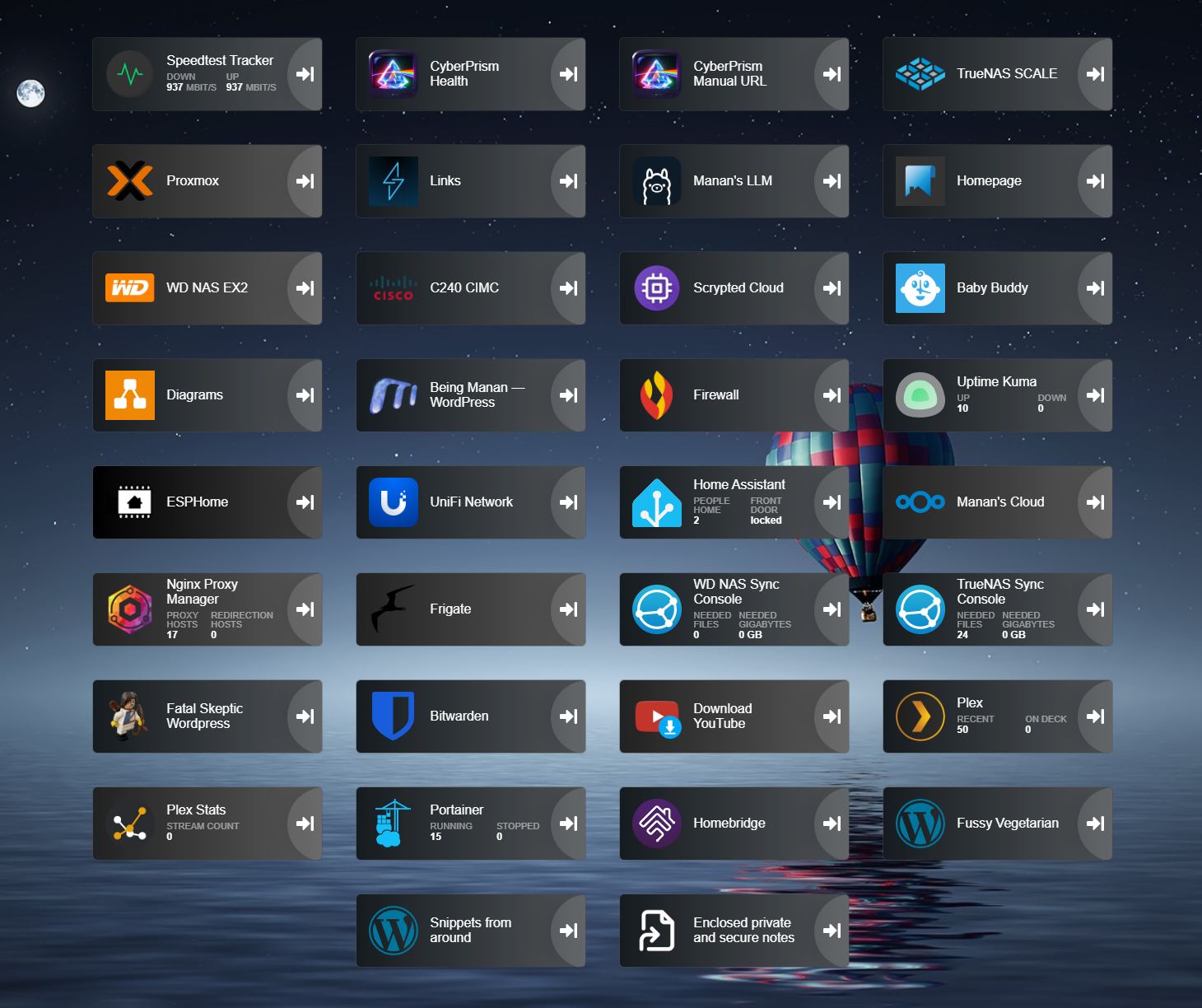

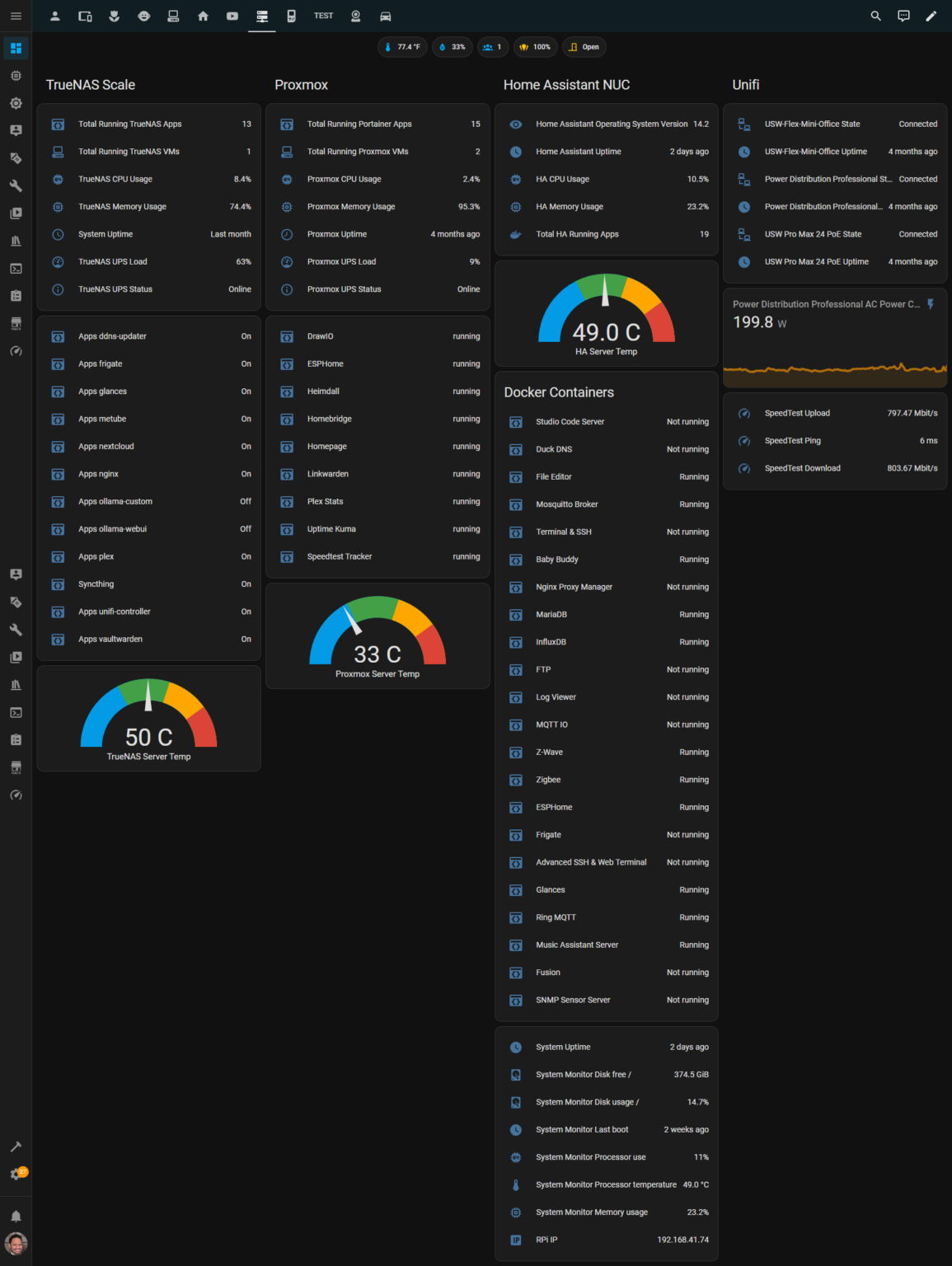


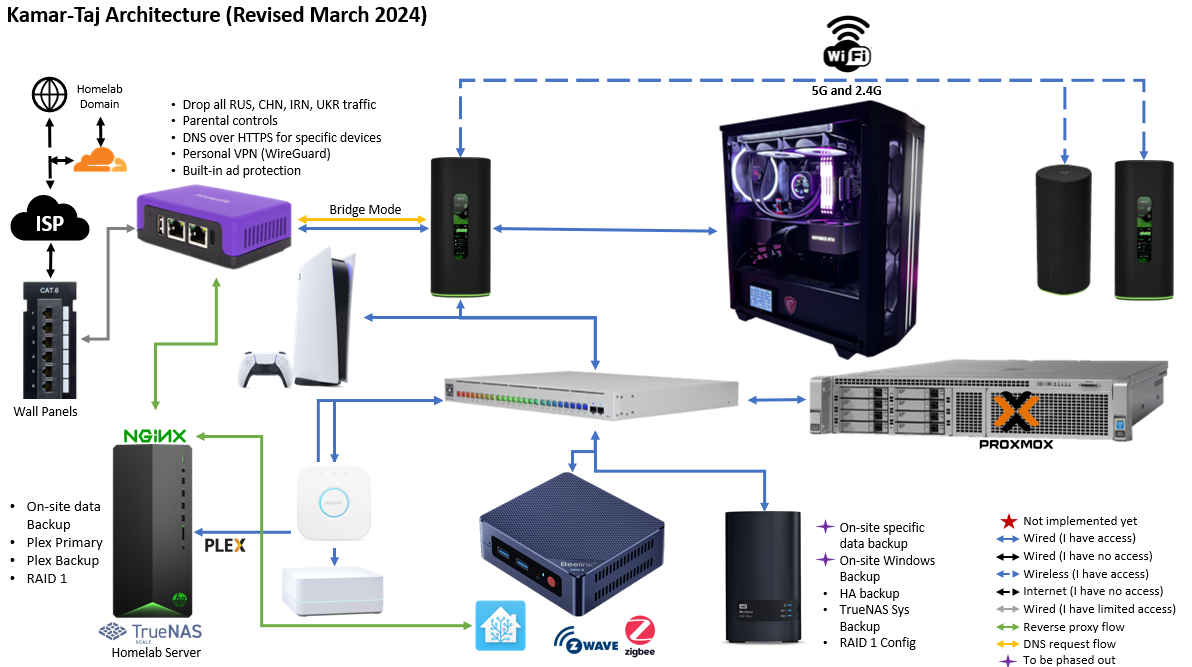

Leave a Reply